目次
Netfilx Vectorは、今のパフォーマンスの状況がきれいなグラフでわかります。
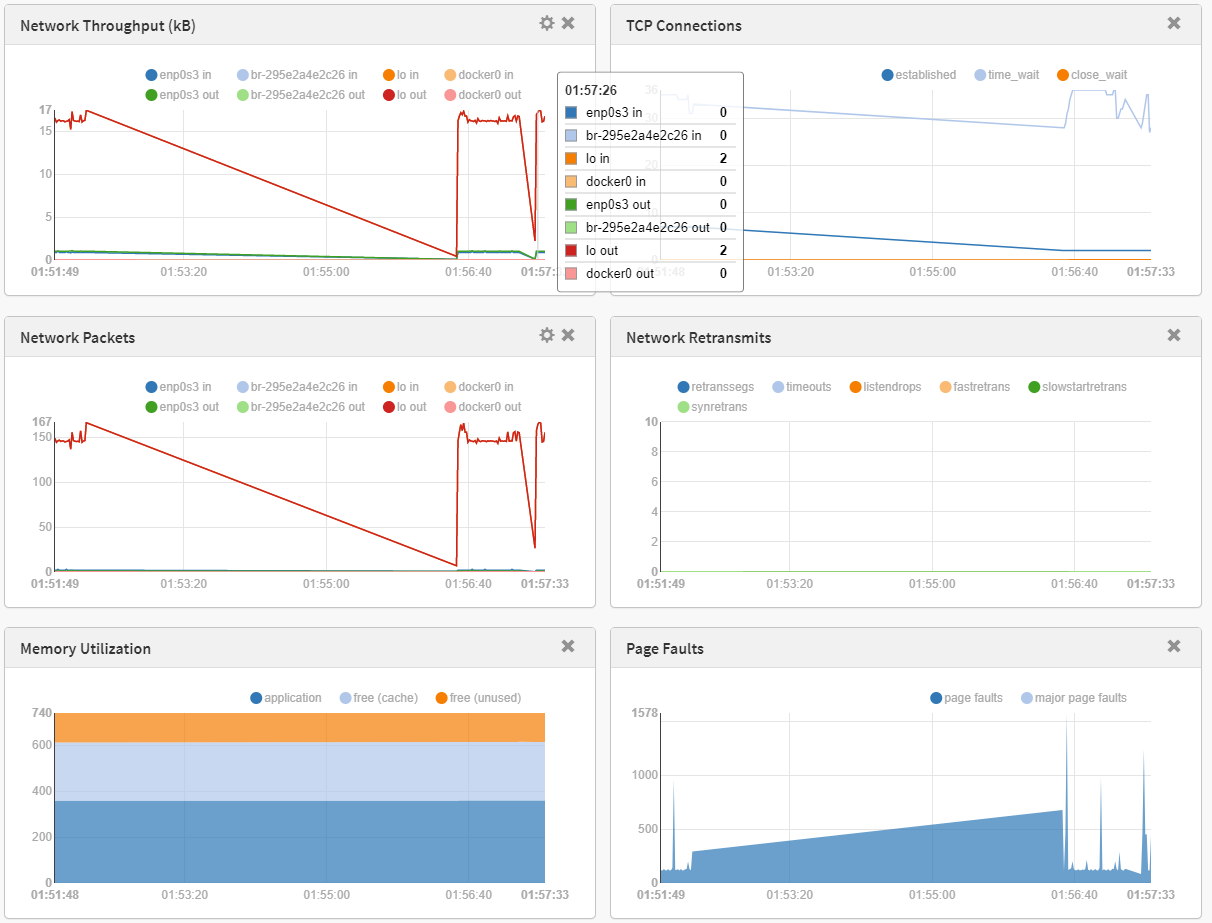
yum install pcp pcp-zeroconf yum install pcp-webapi pcp-webapp-vector
systemctl start pmcd systemctl start pmwebd
Alias /vector "/usr/share/pcp/webapps/vector"
<Directory "/usr/share/pcp/webapps/vector">
Require all granted
</Directory>
一般向けサイト
ITエンジニア向けサイト
英語サイト
Portfolio
Copyright (c) 2026 システムパフォーマンス入門 All Rights Reserved.